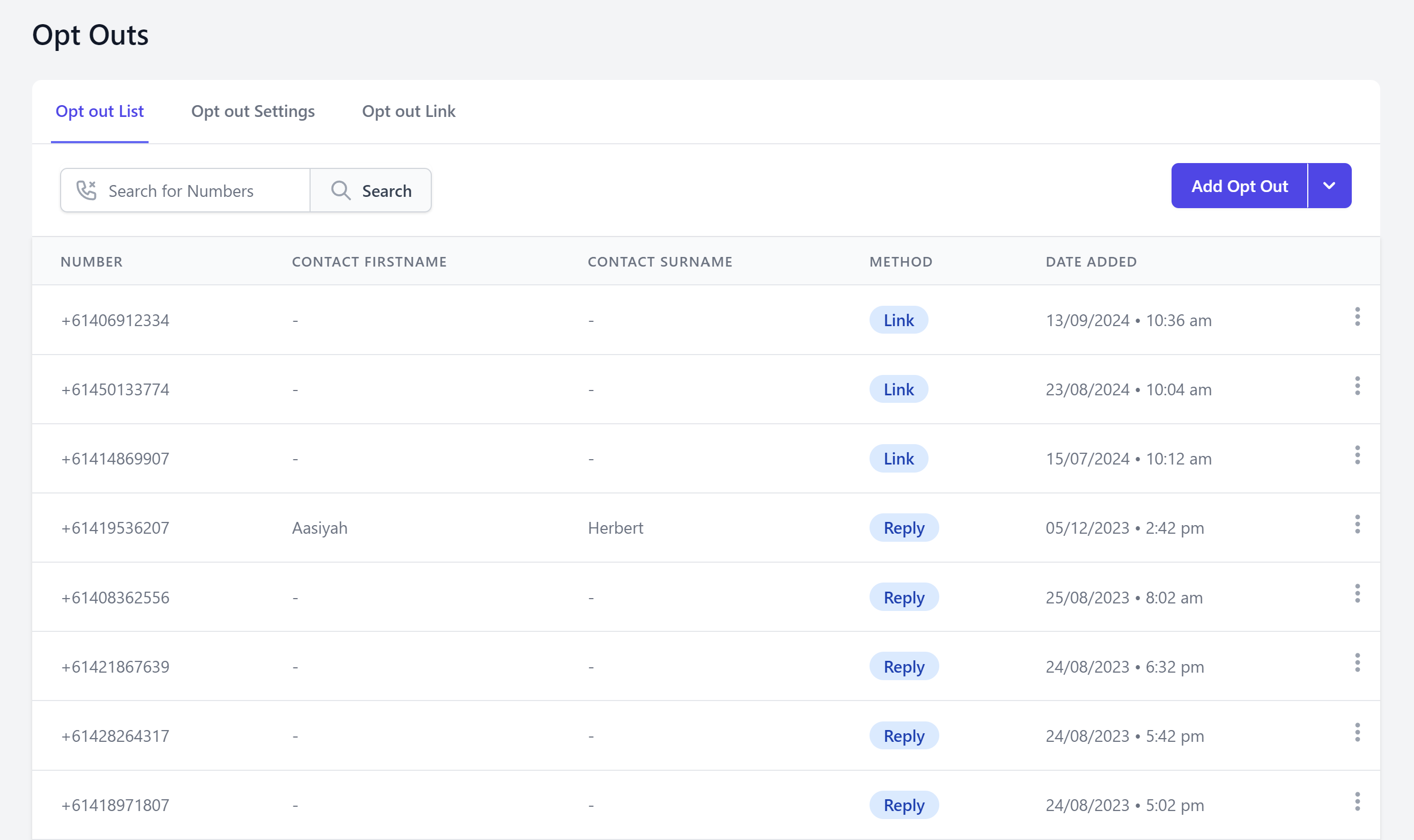Managing Opt Outs
Easily manage your opt out list from your touchSMS account, go to Opt Out in the menu;
The Opt Out List tab will open by default to display all recipients
Numbers that have opted out will be listed, along with opt out method, time and date. Saved contacts who have opted out will appear by name for easy identification.
To manually add a number to your;
1. Opt Out List, click Add Opt Out.
4. Select the country and type the mobile number > Add Opt Out
NOTE: If you have been permitted by a recipient to remove their number from your Opt Out list, click on the ellipsis icon (⋮) and then select Delete to remove them from the list.
Tip: You can use the search function to find the number.