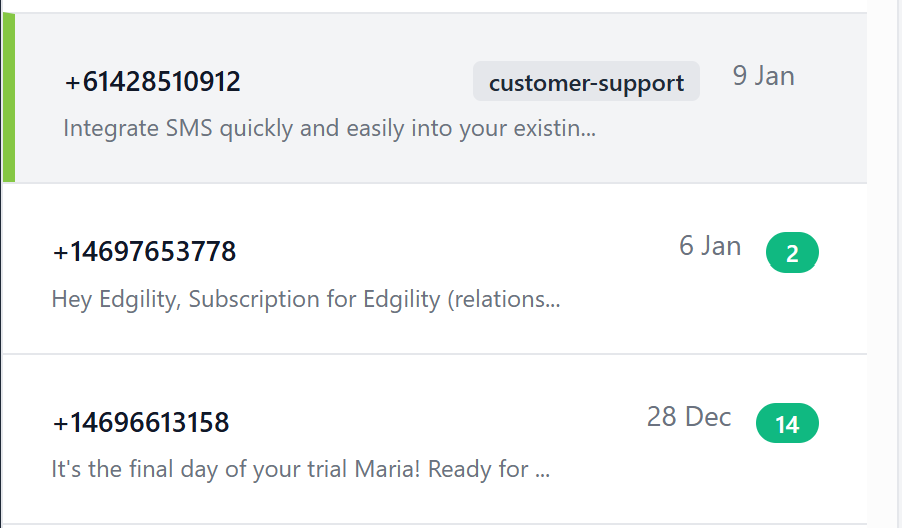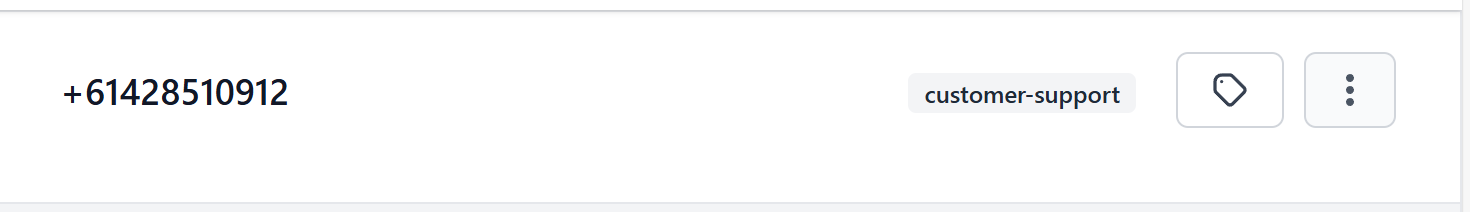SMS Chat – Using Tags
SMS chat allows you to view all outbound and inbound SMS in a conversation thread, so you can continue the conversation in real-time.
Use Tags to group and categorise these chat threads and better manage your conversations.
To create a new tag, select a thread in SMS Chat and click on the tag icon on the right
Enter the name of your tag and hit ENTER on your keyboard to confirm.
 Then click SAVE TAG to finish.
Then click SAVE TAG to finish.
The allocated tags will appear in the conversation listing and at the top of each thread
You can now filter to view the conversation list by tags also.
To do this use the tag dropdown at the top of the conversation listing – only conversation threads with the selected tag will appear.