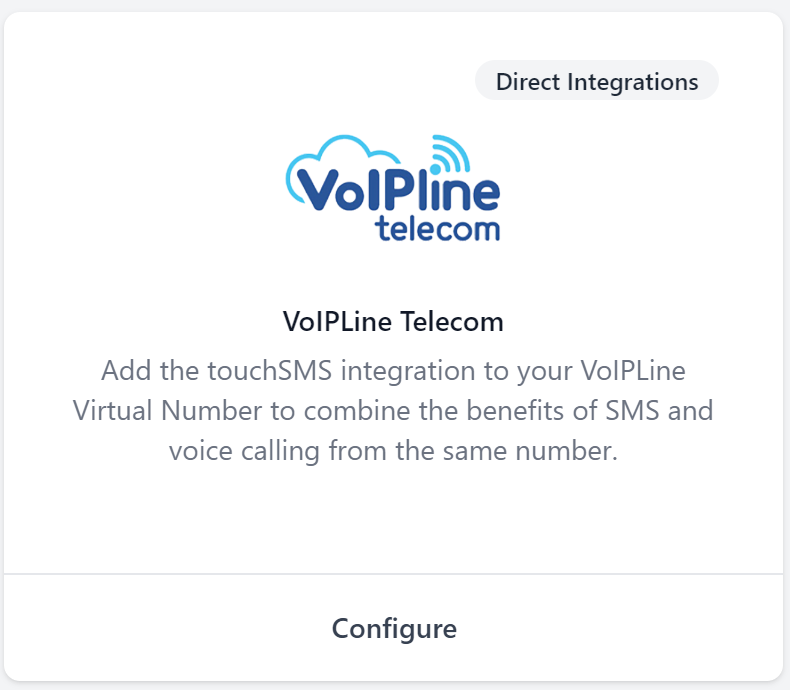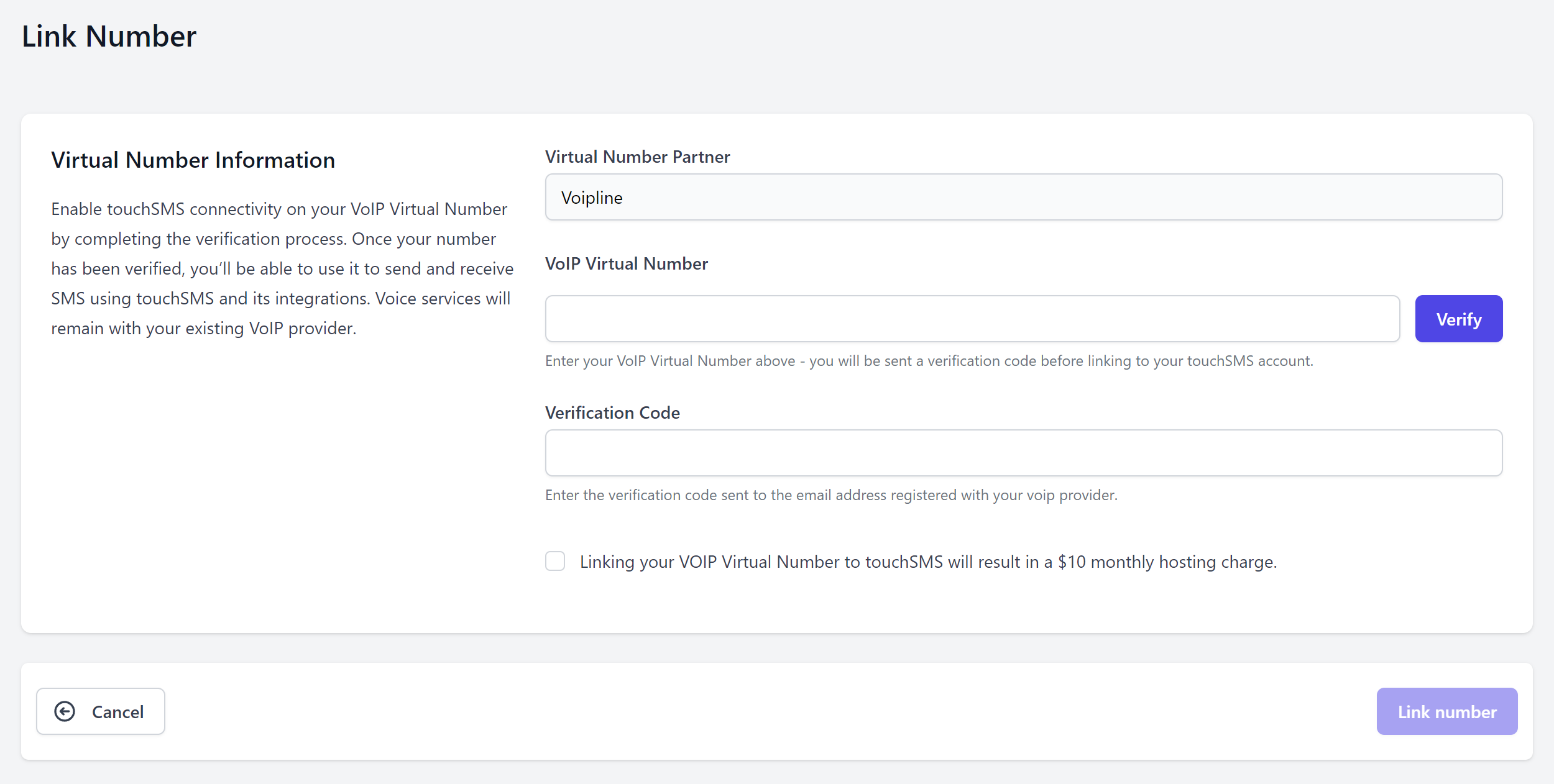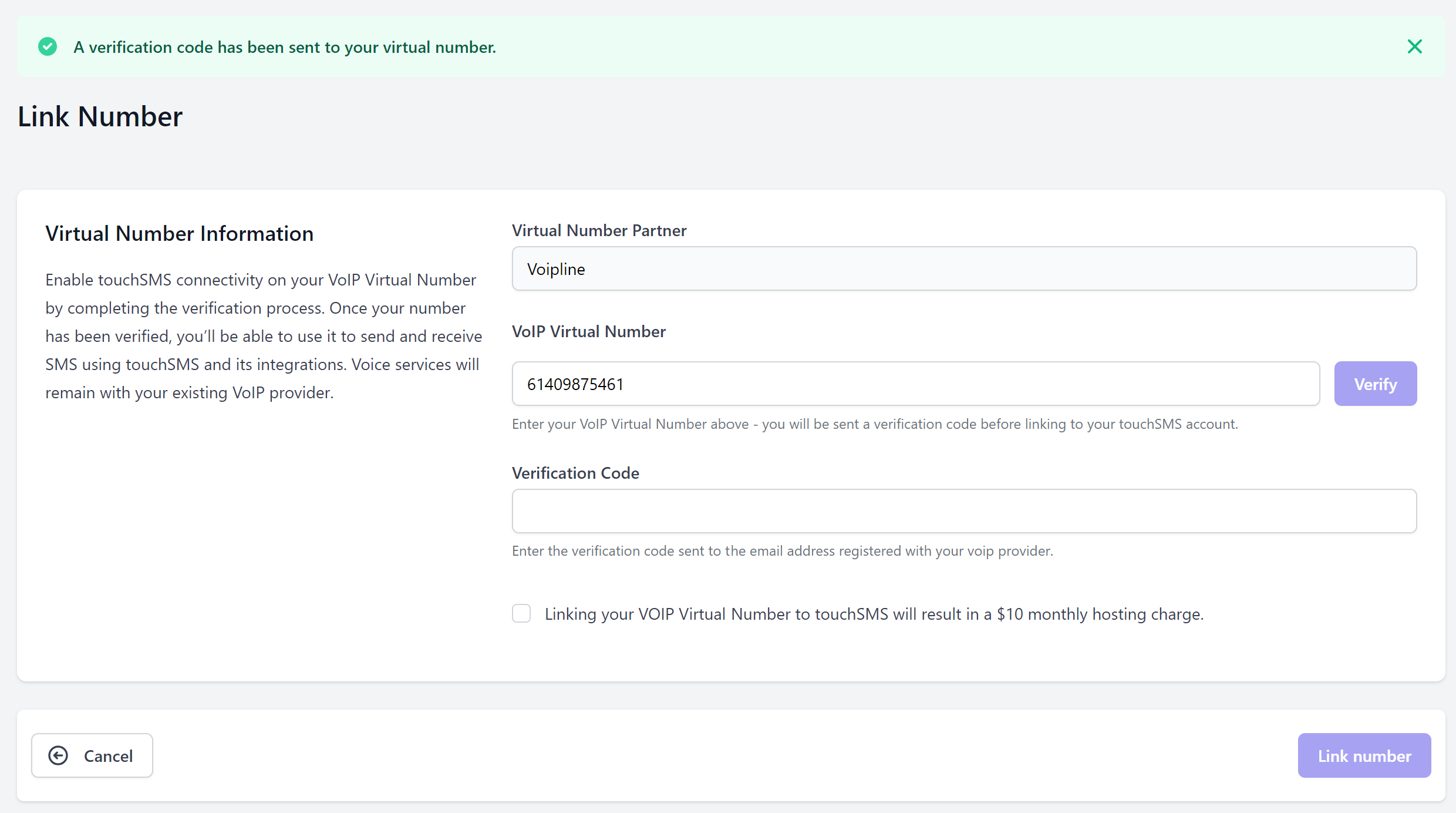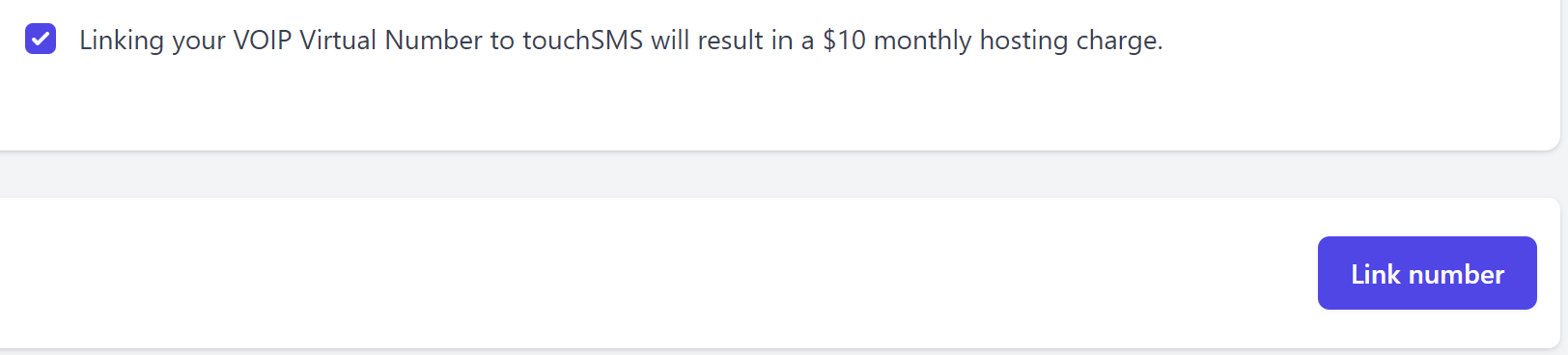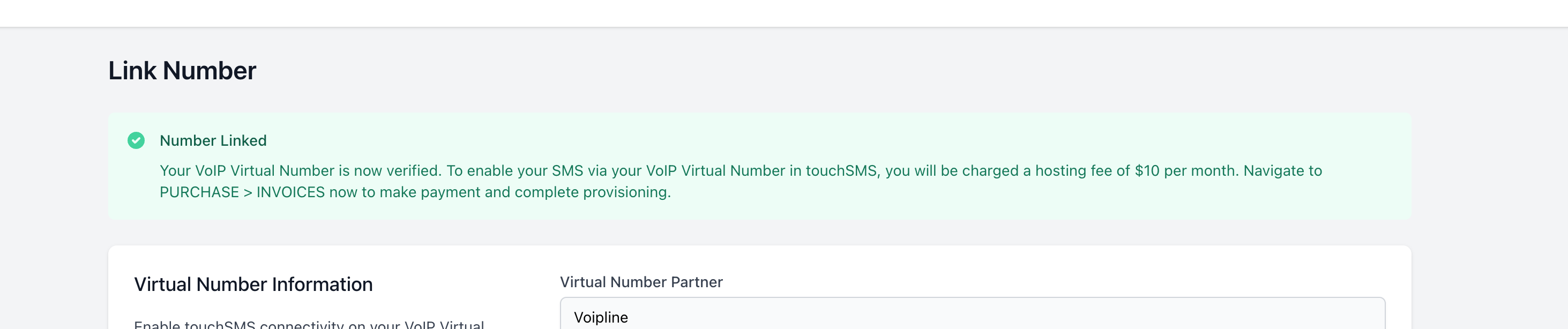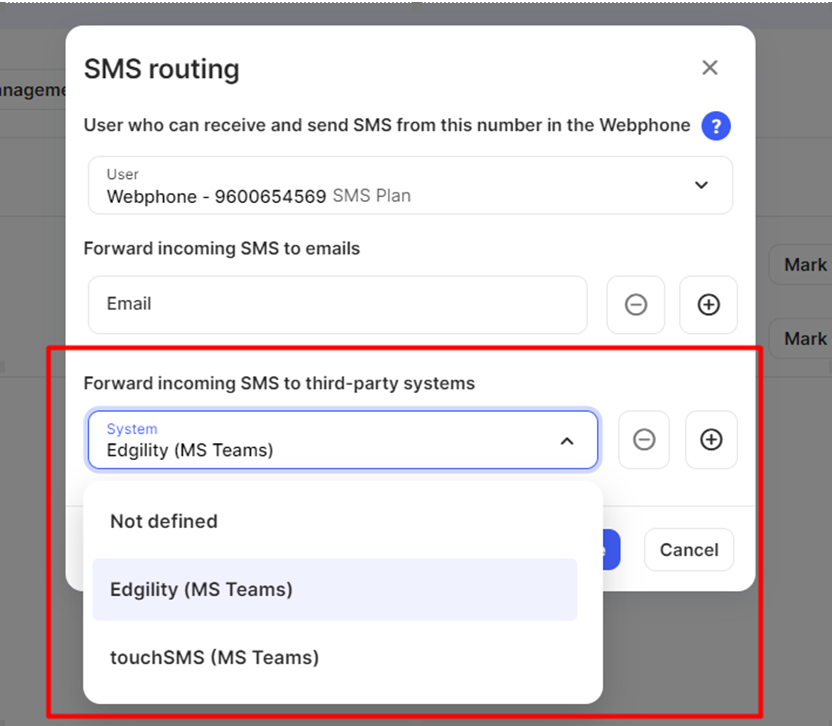Enable SMS on your existing VoIPLine Number
We’ve partnered with VoIPLine to connect SMS to their Voice Virtual Numbers. Along with making and receiving voice calls, you can now harness the power of touchSMS and its integrations on the same number.
Verify and Configure your VoIPLine Number in touchSMS
Login to your touchSMS account, navigate to INTEGRATIONS > VoIPLine Telecom and click Configure.
To send and receive SMS using your existing VoIP number, we must link it to your touchSMS account and provision it as a Virtual Number. To do this, enter your VoIP number in the configuration screen and click VERIFY.
A verification code will be sent to your email address registered with your VoIP provider – enter this in the VERIFICATION CODE field.
Provisioning your VoIP number as a Virtual Number on touchSMS will incur a $10 monthly fee. Check the box to acknowledge billing and click Link Number.
Once the link is established, you will see the following message at the top of the screen.
To complete provisioning and activate your VoIP Number for SMS, navigate to PURCHASE > INVOICES > click MAKE PAYMENT and follow the payment prompts.
Your number will then be ready to send and receive SMS from your touchSMS account and all its integrations.
Complete the connection in VoIPline
To finalise the connection, login to VoIPline customer portal and navigate to:
Order Services > Phone numbers > Active numbers > SMS Enabled Number > SMS Routing
Select Forward Incoming SMS to third-party systems
Select touchSMS from the dropdown and save.
Contact support at support@touchSMS.com.au if you receive an error at any point in this process.